
SBI Bank Account Statement
How to Access SBI Bank Account Statement PDF with Password.
To access your SBI (State Bank of India) account statement in PDF format, especially if it’s password-protected, follow these steps:
If you encounter any issues or forget your password, you can contact SBI customer support or visit your nearest SBI branch for assistance.
अपने SBI (स्टेट बैंक ऑफ इंडिया) अकाउंट स्टेटमेंट को PDF फॉर्मेट में एक्सेस करने के लिए, खास तौर पर अगर यह पासवर्ड से सुरक्षित है, तो इन चरणों का पालन करें:
SBI ऑनलाइन बैंकिंग में लॉग इन करें:
लॉग इन करने के लिए अपना SBI यूजर आईडी और पासवर्ड डालें। अगर आपने ऑनलाइन बैंकिंग के लिए SBI पर रजिस्टर नहीं किया है, तो आपको पहले ऐसा करना होगा।
अकाउंट स्टेटमेंट एक्सेस करें:
लॉग इन करने के बाद, “अकाउंट्स” टैब पर जाएँ।
आप जो ढूँढ रहे हैं उसके आधार पर SBI पोर्टल “अकाउंट स्टेटमेंट” या “मिनी स्टेटमेंट” पर क्लिक करें।
स्टेटमेंट अवधि चुनें:
वह अकाउंट चुनें जिसके लिए आप स्टेटमेंट चाहते हैं।
स्टेटमेंट के लिए समय अवधि चुनें (जैसे, पिछला महीना, पिछले 6 महीने)।
SBI बैंक अकाउंट स्टेटमेंट जनरेट करें। आपको इसे ऑनलाइन देखने या डाउनलोड करने का विकल्प दिया जा सकता है।
डाउनलोड करने पर, स्टेटमेंट आमतौर पर PDF प्रारूप में होगा।
स्टेटमेंट डाउनलोड करते समय, यह पासवर्ड से सुरक्षित हो सकता है। SBI अक्सर गोपनीयता सुनिश्चित करने के लिए स्टेटमेंट को पासवर्ड से सुरक्षित करता है।
अब अपने दस्तावेज़ का पासवर्ड दर्ज करें (याद रखें कि पासवर्ड पंजीकृत मोबाइल फ़ोन नंबर के अंतिम पाँच अंक और DDMMYY प्रारूप में आपकी जन्म तिथि है)। सबसे पहले आपको PDF तत्व के साथ दस्तावेज़ खोलना होगा।
डाउनलोड की गई फ़ाइल को खोलने के लिए PDF रीडर का उपयोग करें।
यदि आपको कोई समस्या आती है या आप अपना पासवर्ड भूल जाते हैं, तो आप SBI ग्राहक सहायता से संपर्क कर सकते हैं या सहायता के लिए अपनी निकटतम SBI शाखा में जा सकते हैं।
How To Open Zerodha Account
https://thepipl.com/how-to-open-zerodha-account/
Follow us on:-
Website:- https://thepipl.com
Facebook:- https://facebook.com/thepipl
Instagram:- https://www.instagram.com/thepipl365/
Twitter:- https://twitter.com/thepipl
YouTube :- https://youtube.com/channel/UCO0sBOdY6bvMOhFTxL35tdg
LinkedIn:- https://www.linkedin.com/mwlite/company/thepipl1
Pinterest:- https://pin.it/5tkQbYD
#sbi #AccountStatement bank #statement #account #sbi #banks #bankbca #accountants #accountabilitygroup #pdfpassword #bankaccountpassword
What is Ghibli Art? How to Make Ghibli Art Image/Photo What is Ghibli Art?: Ghibli Art image refers to the… Read More
What is IFSC Code of Axis Bank, Godda, Jharkhand, 814133 BankAXIS BANKMICR Code814211202IFSC CodeUTIB0002588BranchGoddaBranch Code002588 (Last Six Characters of IFSC Code)CityGoddaDistrictGoddaAddress92 G First… Read More
What is IFSC Code of SBI Bank, Godda, Jharkhand, 814133 Bank SBI (State Bank Of India)IFSC CodeSBIN0001434MICR CodeMICR not providedAddressSTATE… Read More
What is IFSC Code of Indian Bank, Godda, Jharkhand, 814133 BankIndian BankIFSCIDIB000G576MICR CodeNABranchGoddaBranch Code00G576 (Last Six Characters of IFSC Code)CityGoddaDistrictGoddaStateJharkhandAddressDist Godda Godda Social… Read More
What is Radish & How to Health Benefits in Your Dite? What is a Radish? Radish (Raphanus sativus) is a… Read More
What is Carrot & How to Health Benefits in Your Dite? A carrot (Daucus carota) is a root vegetable that… Read More
This website uses cookies.