
Blue Tick on Facebook
Getting the Blue Tick on Facebook: A Complete Tutorial.
Getting a meta blue tick on Facebook, which indicates a meta verified account, is a significant step for individuals or businesses looking to establish credibility and authenticity on the platform. Pay the subscription amount get get blue tick. Here’s a comprehensive guide on how to get that blue tick: on Facebook.
Facebook Logo
Meta logo
Blue tick logo
Before applying for verification, ensure you meet Facebook’s requirements:
For personal verification:
For business verification:
https://www.facebook.com/settings
Getting verified on Facebook can enhance your credibility and help you connect with your audience more effectively. Good luck!
पूरी जानकारी के लिए यह वीडियो देखें
Facebook पर मेटा ब्लू टिक प्राप्त करना, जो मेटा सत्यापित खाते को इंगित करता है, प्लेटफ़ॉर्म पर विश्वसनीयता और प्रामाणिकता स्थापित करने के इच्छुक व्यक्तियों या व्यवसायों के लिए एक महत्वपूर्ण कदम है। Facebook पर ब्लू टिक कैसे प्राप्त करें, इस पर यहाँ एक व्यापक मार्गदर्शिका दी गई है।
फेसबुक ऐप चरण:-
फेसबुक वेब चरण:-
https://www.facebook.com/settings
सत्यापन के लिए आवेदन करने से पहले, सुनिश्चित करें कि आप Facebook की आवश्यकताओं को पूरा करते हैं:
प्रामाणिक: आपका खाता किसी वास्तविक व्यक्ति, व्यवसाय या इकाई का प्रतिनिधित्व करना चाहिए।
अद्वितीय: आपका खाता उस व्यक्ति या व्यवसाय की अद्वितीय उपस्थिति होना चाहिए जिसका वह प्रतिनिधित्व करता है। Facebook आमतौर पर प्रति व्यक्ति या व्यवसाय केवल एक खाता सत्यापित करता है, भाषा-विशिष्ट खातों के लिए अपवादों के साथ।
पूर्ण: आपका खाता प्रोफ़ाइल फ़ोटो, कवर फ़ोटो और, यदि लागू हो, तो बायो के साथ पूरा होना चाहिए, और उसका प्रकाशित स्टेटस होना चाहिए (निजी पर सेट नहीं)।
उल्लेखनीय: आपका खाता किसी प्रसिद्ध, अक्सर खोजे जाने वाले व्यक्ति, ब्रांड या इकाई का प्रतिनिधित्व करना चाहिए।
प्रोफ़ाइल और कवर फ़ोटो: सुनिश्चित करें कि वे पेशेवर हैं और आपको या आपके ब्रांड का सटीक रूप से प्रतिनिधित्व करते हैं।
पूरी जानकारी: बायो, संपर्क विवरण और वेबसाइट लिंक सहित सभी आवश्यक फ़ील्ड भरें।
संगति: अपने सभी ऑनलाइन प्रोफ़ाइल में संगत ब्रांडिंग का उपयोग करें।
व्यक्तिगत सत्यापन के लिए:
सरकार द्वारा जारी आईडी: आपके पासपोर्ट, ड्राइविंग लाइसेंस, पैन कार्ड, यूआईडी कार्ड, वोटर कार्ड या राष्ट्रीय आईडी कार्ड की स्पष्ट फ़ोटो।
व्यवसाय सत्यापन के लिए:
व्यवसाय के दस्तावेज़: व्यवसाय लाइसेंस, उद्यम पंजीकरण, जीएसटी पंजीकरण, बिक्री कर, आयकर दस्तावेज़, पैन कार्ड, कर फाइलिंग या निगमन के लेख जैसे आधिकारिक दस्तावेज़।
प्रामाणिकता का प्रमाण: कोई भी प्रेस कवरेज या मीडिया उल्लेख जो आपके व्यवसाय की प्रमुखता को सत्यापित कर सकता है।
फेसबुक सेटिंग पर जाएँ:
अपने फेसबुक पेज पर, ऊपरी दाएँ कोने में नीचे की ओर तीर पर क्लिक करें।
“सेटिंग और गोपनीयता” चुनें, फिर “सेटिंग” चुनें।
सत्यापन अनुरोध पर जाएँ:
बाएँ साइडबार में, “सामान्य” पर क्लिक करें।
“पृष्ठ सत्यापन” लेबल वाला अनुभाग ढूँढ़ें और उसके आगे “संपादित करें” पर क्लिक करें।
अपना अनुरोध सबमिट करें:
“इस पृष्ठ को सत्यापित करें” और फिर “आरंभ करें” चुनें।
अपने खाते की श्रेणी दर्ज करें और आवश्यक दस्तावेज़ अपलोड करें।
अपने खाते को सत्यापित क्यों किया जाना चाहिए, इसका संक्षिप्त विवरण दें, जिसमें आपकी उल्लेखनीयता और किसी भी प्रासंगिक लिंक के बारे में विवरण शामिल हों।
समीक्षा करें और सबमिट करें:
सटीकता के लिए सभी जानकारी और दस्तावेज़ों की दोबारा जाँच करें।
अपना अनुरोध सबमिट करें।
समीक्षा समय: Facebook को आपके अनुरोध की समीक्षा करने में कई सप्ताह लग सकते हैं।
अधिसूचना: निर्णय लिए जाने के बाद आपको Facebook पर एक सूचना प्राप्त होगी।
- प्रतिक्रिया: यदि आपका अनुरोध अस्वीकार किया जाता है, तो Facebook प्रतिक्रिया दे सकता है। सुधार करने और फिर से आवेदन करने के लिए इस जानकारी का उपयोग करें।
- फिर से आवेदन करें: आप किसी भी समस्या का समाधान करने या अपने खाते में बदलाव करने के बाद नया अनुरोध सबमिट कर सकते हैं।
How To Open Zerodha Account
https://thepipl.com/how-to-open-zerodha-account/
Paytm Money Open best demat & trading account zero cost
https://paytmmoney.onelink.me/9L59/l0wfamc1
Groww App Free Account Open
https://groww.app.link/refe/pankaj5870666
https://app.groww.in/v3cO/vr51l4e6
5 Paisa Trading Account
https://5paisa.page.link/8aWhj3KUimZaAJEb8
Upstox Account Opening Link
https://bv7np.app.goo.gl/a6rP
Angel Broking Free Account Opening
https://tinyurl.com/yeneu8y8
Amazon Pay Link
https://amzn.in/d/8fhonLX
Google pay
https://g.co/payinvite/4X28J
Download Cred UPI App and Win Rewards
https://app.cred.club/spQx/tc7fnunh
Most Famous Tourist Place Basukinath Temple in Deoghar Full Detales Basukinath Temple, situated in the Dumka district of Jharkhand, is… Read More
Most Famous Tourist Place Satsang Ashram in Deoghar Full Detales Satsang Ashram, located in Deoghar, Jharkhand, is a renowned spiritual… Read More
Most Famous Tourist Place Tapovan Caves and Hills in Deoghar Full Detales Tapovan Caves and Hills, located approximately 10 kilometers… Read More
Most Famous Tourist Place Naulakha Mandir in Deoghar Full Detales Naulakha Mandir, located in Deoghar, Jharkhand, is a prominent Hindu… Read More
Most Famous Tourist Place Trikut Pahar in Deoghar Full Detales Trikut Pahar, also known as Trikut Hill, is a renowned… Read More
Most Famous Tourist Place Baba Baidyanath Dham in Deoghar Full Detales Baba Baidyanath Dham, situated in Deoghar, Jharkhand, is one… Read More
This website uses cookies.