
Paytm Money FAQs
Table of Contents
Click here to open free Paytm Money Demat Account
Q: What is KYC? Why is it mandatoy to complete KYC process?
A: KYC (Know Your Customer) is mandated by SEBI for verification of identity and address of the investors. It includes providing information of financial status, occupation and such other demographic information. Individuals must submit these details which will be verified for them to become KYC compliant and start investing in stock market. \n Due to overwhelming response, account opening and exchange related registration will be completed within 3-4 working hours.
Q: How to complete KYC in Paytm Money?
A: You can complete KYC on Paytm Money’s app by submitting following documents and details: 1.) PAN Card 2.) Address Proof (Passport, Driving License, Voter ID, Aadhaar Card) 3.) IPV (in-person verification) via a video recording 4.) Personal Details 5.) Photograph and Signature 6.) Bank Details.
Q: Why do I need to complete KYC again as I am an existing Mutual Funds user?
A: If you are an existing Mutual Fund customer then you don’t need to submit the KYC details again. But there are some additional details required for Equity account opening which you will have to submit to start investing in Equity. Due to overwhelming response, account opening and exchange related registration will be completed within 3-4 working hours.
Q: Will my details or documents be shared with other agencies?
A: Yes, your details will be uploaded to KRA and CERSAI to do your KYC and CKYC respectively. Also, your details will be uploaded to exchanges and depositories for your account.
Q: What is E-signature & how can I esign the account opening form?
A: E-signature is an electronic/digital way of signing any document. On Paytm Money, once your documents will be verified, you will be asked to do an Aadhaar based e-sign. For this you just need to enter your own Aadhaar number and an OTP sent to your mobile linked with the Aadhaar.
Q: My mobile number is not linked with Aadhaar. How do I complete E-sign?
A: You may visit your nearest Aadhaar Enrolment Centre to get your mobile number updated/linked in Aadhaar. Fore more information, please visit UIDAI website – https://uidai.gov.in/my-aadhaar/about-your-aadhaar/updating-data-on-aadhaar.html.
Q: Why is my E-sign rejected?
A: Your e-signature may be rejected if we find a mismatch in your name in Aadhaar and your name as per Income Tax Department. This is done to verify the identity of the individual as per SEBI guidelines.
Q: Can I activate account for other segments such as Futures & Options, Currencies, etc.?
A: Currently, we have two segments available on our platform, namely, “Cash” and “Futures & Options”.
Q: What is IPV and why is it required?
A: As per SEBI guidelines – IPV, i.e. In-Person Verification is mandatory to complete the KYC. Please follow the guidelines and record a live 5-10 seconds video of yourself on our app to complete the IPV digitally. Ensure that you speak the complete OTP.
Q: Can I transfer my shares from another demat account?
A: You need to raise a request with your current depository participant to transfer your shares to the Demat Account opened with Paytm Money.
Q: Can a demat account be opened for a minor in PML?
A: Currently, Paytm Money doesn’t provide the facility of opening Demat Account in the name of joint holders.
Q: Can a demat account be opened in the name of joint holders in PML?
A: Currently, Paytm Money doesn’t provide the facility of opening Demat Account in the name of joint holders.
Q: My Instant KYC is rejected due to careof (C/O) in Address. What do I do?
A: Since your address in Aadhaar is a careof (C/O) address, your aadhaar cannot be accepted as a valid permanent Address Proof basis SEBI regulation. Please switch to Regular KYC mode and retry KYC.
Q: How can I link my mobile number to Aadhar?
A: You may visit your nearest Aadhaar Enrolment Centre to get your mobile number updated/linked in Aadhaar. Fore more information, please visit UIDAI website – https://uidai.gov.in/my-aadhaar/about-your-aadhaar/updating-data-on-aadhaar.html.
Q: Which Payment Modes can be used to add funds in my trading account?
A: You can add money to your trading account using NetBanking or UPI. Please ensure the fund transfer is made only from bank account registered in your trading account.
Q: Will I be charged any fee for adding money to my trading account?
A: You will be charged Rs 10 + GST(18%) for adding funds to your Trading Account using Net Banking or Bank Transfer. UPI is free for fund addition.
Q: Which payment modes are accepted?
A: You can add money to your trading account using NetBanking, UPI or Bank Transfer. Please ensure the fund transfer is made only from bank account added in your trading account.
Q: Can I use my Paytm Wallet to place trades?
A: The Paytm Wallet balance cannot be used for any investing activities. Only money transferred to your Trading Balance from your registered bank account can be used.
Q: Can I use my PPBL account (balance) to trade?
A: You would need to add the PPBL account to your trading account and transfer the funds. The PPBL Account balance cannot be directly used for investing.
Q: Why was I charged a payment gateway fee?
A: Payment Gateway fee is a service fee charged for using the payment gateway for fund transfer.
Q: How do I withdraw money out of my trading account?
A: You can submit a request to withdraw money from your trading account through the Mobile App as well as Website. Under the “Accounts” section in App/Website, select “Withdraw Funds”. Enter the amount and choose the Bank Account where you want to receive the funds.
Q: How long does it take to receive money in my bank account post placing a withdraw request?
A: Withdrawal requests are processed only on trading days. Requests received on non-trading days are processed on the next trading day
Q: My portfolio is not updated on WealthDesk?
A: Portfolio will be updated on WealthDesk by end of the day on which you make the investment.
Q: How to check my order status?
A: You can check your order status on Paytm Money Order Details page.
Q: Some of my orders failed, what should I do?
A: If a part of your basket orders failed, you can see the same on pending orders section on WealthDesk by end of the day and you can execute the same on the next trading day.
Q: Some of my orders are in pending state? what should I do?
A: The order placed can fail due to multiple reasons 1. Lack of liquidity in the market 2. Insufficient trading balance 3. Stock may be blocked as part of risk management policy If the orders do not get successful by end of the day, you will be able to place the pending orders from Pending Actions section on WealthDesk the next trading day.
Q: What is a default bank account?
A: Your Default Bank Account is the first bank account that you add on Paytm Money while creating your profile.
Q: How to add my Bank Account?
A: On your profile, visit the Bank & Payment section and click on ‘Add Bank Account’ to add a new bank account. We support instant Bank account verification via IMPS Penny drop. However, in some cases you will need to upload a picture of your Bank Account Statement / Cancelled Cheque. Please ensure the following information is clearly available on the uploaded image: – Account Holder Name – Account Number – IFSC
Q: How many bank account can i add ?
A: You can add upto 5 bank accounts on Paytm Money.
Q: Which Bank Account is used for receiving funds withdrawn from my trading account?
A: You can withdraw funds through any of the Bank Accounts added, post verification.
Olanzapine (Zyprexa) – Antipsychotic Medicine Details, Side Effects Etc Olanzapine (Zyprexa) – Complete Details Generic Name: Olanzapine Brand Names: Zyprexa,… Read More
Omeprazole Medicine Details, Side Effects Etc. Omeprazole – Complete Details Generic Name: Omeprazole Brand Names: Prilosec, Prilosec OTC Drug Class:… Read More
What is General Antacids & Gastrointestinal Medicines Omeprazole & How to Use in Your Health? What is Omeprazole? Omeprazole is… Read More
What is General Antipyretics (Fever Reducers) Pantoprazole Medicine & How to Use in Your Health? What is Pantoprazole? Pantoprazole is… Read More
What is General Antipyretics (Fever Reducers) Paracetamol Medicine & How to Use in Your Health? What is Paracetamol? Paracetamol (Acetaminophen)… Read More
What is General Antibiotics Cefixime Medicine & How to Use in Your Health? What is Cefixime?, in Your Health Cefixime… Read More
This website uses cookies.